Now a days we always use to take photos around through our Mobile phones and use to Edit on Computers with the help of Photoshop or some other editing software.
Ever we thought of editing our Photos on our Mobile Phone? Yes you can. I personally tested more than 12 apps and Found out the Best 6 Brilliant Photo editing apps for iPhone.
Best 6 Photo Editing Apps for iPhone
Instagram is the one of the most popular and Featured app in App Store. It is a unique and Beautiful way to share your life with your friends and Family through Pictures. Instagram allows you to design your photos with filters and borders.
More than 15 Million users using this App and it is developed Especially for iPhone. Even you can share your photos to Facebook, Twitter, Flickr, Tumblr, Foursquare and more. Even you can see new photos from your Friends and people.
Don’t Have Photoshop ? Try 6 Photo Editing Apps for iPhone fans
Camera +
Camera+ is one the most Popular photo capturing and editing app in App Store. It comes with Zooms, Timer, Burst, Stabilizer, LED Flash features. Camera+ comes with inbuild editing options which allows us to edit the photo while on the go. You can change the Scenes clarity, Adjustments, Cropping, borders and Especially Effects.
Don’t Have Photoshop ? Try 6 Photo Editing Apps for iPhone fans
It Cost only $0.99 and it is worth. Even you can share your Pictures in your Social Networks like Facebook , Twitter, Email and more. Camera+ Comes with separate Photo Gallery which save the photos which you taken through Camera+ app and even you can save pictures to Camera Roll if needed.
PhotoForge 2
PhotoForge 2 is the One of the Powerful Photo Editing tool I ever used. It allows you to edit the photos in Full Resolutions, Zoom in to see every pixel of your Photo. Main Features are Layers, Powerfull Adjustments, Filter Effects, Camera options, Crop tools and More. Even you can edit Metadata of your Photos and Upload in Flickr, Facebook, Drop Box, Picasa and more in single Touch.
Don’t Have Photoshop ? Try 6 Photo Editing Apps for iPhone fans
You can buy this App for $2.99 in App Store. PhotoForge2 is a good editing app and You never need a computer to edit images any more.
Snapseed
Snapseed
If you love to make photographs with Extraordinary high quality experience, then Snapseed will help you to make it. Snapseed have a great power to transform and Tweak your photos in single touch. Image Adjustments and Auto Correct are the special features of this app. Even More Filters are inbuilt to change your photo style as Vintage, Drama and more. You can buy this app for $4.99 in App Store.
Pixlr-o-matic
Over 2 Million Combinations of Filters and Effects to make your Photo looks fabulous. It’s not a advanced user tool, just any one create and edit easily. It allows you to add effect, Overlay and Border which change the Photo in dramatic manner. This is a Free App which you can get it from App Store. And “ACTIVE PLUS” comes with More Style and Effects can be purchased through ‘In App Purchase’ for just $2.99.
Pixlr-o-matic
Overlays is the Excellent feature in this app, which allows us to add Sparkle, Light effects, Grunge, neon over our images to make it amazing. Even allows us to Change the Border to make it feel better. Even you can snap from the app or you can import Photo from Camera Roll.
Adobe Photoshop Express:
World Most Famous Photo Editing Software “Photoshop”. Adobe Created a App for iphone and iPad “Adobe Photoshop Express” and Now available in App Store and it is Free of Cost. Photoshop allows both Capturing and Importing Pictures for editing using the App.
Adobe Photoshop Express:
Photoshop provides various features like Crop, Rotate, Flip, Filters, Color Exposures, Borders and Effects. In App Purchase allows you to purchase an extra pack which contains features like Reduce Noise, Self Timer, Auto Review and more.




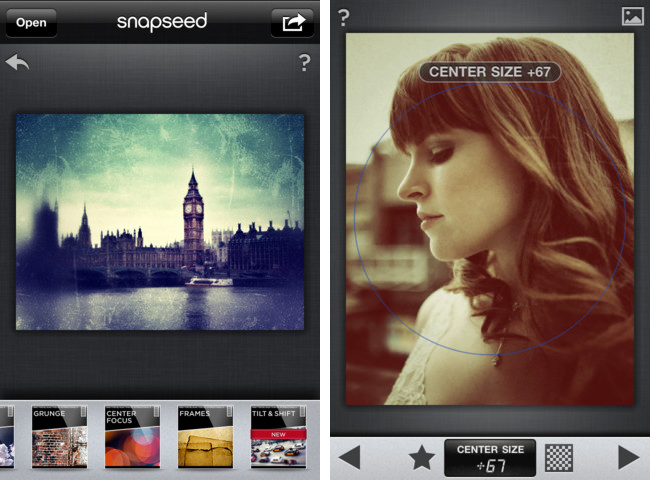









Adobe Photoshop Express is best iPhone photo editing app for simple crops, brightness adjustments, and sharpens.
I should try these apps and to market these to my friends and relatives. I hope these will be of great worth.
I always use Photoshop, because it’s one of the best photo editing tools around. However, these iPhone apps sure look great too, and handy. Thanks for this great post!