Last 6 Months made epic changes in social media and Internet, for example: Social Network giant “Facebook” brought INSTAGRAM. For android users INSTAGRAM released APP recently and official API for developers which gave boon to many new sites like followgram.me, Webbygram, Instagrille and many sites which supports INSTAGRAM.
If you haven’t noticed that we wrote a similar post here, we collected 100+ Instagram photography for Facebook fans.
Today Web.stagram.com very excited to inform that they added two ew features.
- 1. WEBstagram
You can easily show Instagram Gallery on your Blog or Website and Easy to customize and install, just copy and paste!
- 2. Repost Image
You can get or download simple image copy with author’s username by email. Press ‘Repost’ or ‘Repost this’ button on the bottom of each photo. You can share Instagram pics with respecting for copyright!
Webstagram on the media
- 2012-05-23 : appreview – ใช้งาน Instagram บนเว็บไซต์ด้วย Webstagram : Instagram web viewer
- 2012-04-27 : memoclick – Webstagram : Instagram dans votre navigateur
- 2012-04-15 : BuzzFeed – What’s The Most Liked Photo On Instagram?
- 2012-02-23 : THE TODAY SHOW (US TV, NBC) – 6 apps, websites that’ll make your life easier
- 2012-02-08 : ALL TOP STARTUPS – Webstagram Is An Important Web Interface for Instagram
- 2012-01-29 : ghacks.net – Webstagram, An Instagr.am Web Search Engine
- 2011-09-29 : Mac Fan Magazine(Japan), Issue 2011 November
- 2011-07-24 : TNW – The Complete List of Top Instagram Apps
- 2011-06-22 : techfever – Instagram gets web interface via the Webstagram
- 2011-06-20 : CNN – 50 new tech tools you may have missed
- 2011-06-20 : GIZMODO – Instagram Gets a Web Interface With Webstagram
- 2011-06-20 : BUSINESS INSIDER – Instagram Gets An Awesome Web Interface For Browsing Photos And Commenting
- 2011-06-17 : lifehacker – Webstagram Is Instagram’s Missing Web Interface
- 2011-02-27 : instagramers – FocusOn Instagramers 1.4: @jmworks
- 2011-02-24 : TNW – Instagram opens a realtime API for a “more connected and transparent world”
How -to
First login with your Instagram account and give Oauth to webstagram. Go to this Tool pageand choose between “popular”, “Username”,”#hash-tag” feature. with thumbnail size and layout according to your blog sidebar. if you wish to place your widget in your about page, kindly choose large format layout as shown below.
Settings for Webstagram
See examples
Remember the popular photos and #hash-tag will be refresh on the page when its updated in instagram.
Popular INSTAGRAM Photography
#retro -hash tag INSTAGRAM Photos
You might be interested in Infographics on INSTAGRAM.
My Feed
I’m not so much into Instagram – having an old android phone make the photos sick and after getting iOS device will available more and share my photography.
If you have an account, kindly share your link in the comment section.



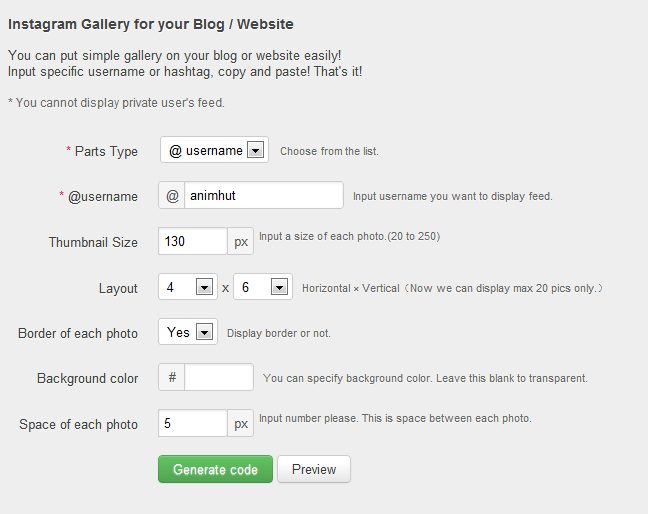







This looks like an exact copy of http://snapwidget.com
This widget looks like an exact copy / rip-off of the SnapWidget Instagram widget I’m using on my site.
Thanks Sri for sharing, i love the
WEBstagram Widget
Thanks for the wounderful post..
I encourage you to continue your work