Thanks to all, who supported me for my previous post Roundup (sep), It gave me confidence to write post on "October Roundup" – Collection of tutorials,freebies, tips, Inspiration are featured here. I have collected links from each category. and which are published in October, these Resources will sure help the designers, students to improve their skills in Illustrator and Photoshop. and Creativity. most of the tutorials may be seen from you, but my intension is to give a collection of best tutorials at one place. so that you can bookmark easily and never forget. Remember these are very few links collected/picked from me, and if i missed anything please put your link in feedback,so that i can update. now i have finished my post, from here on i need your support to share this articles and spread to others. for more latest updates please subscribe with our Rss Newsletter. this time i have randomly given the links to read the full post.
Freebies
130+ Amazing Abstract Photoshop Brushes
Abstract designs are one of my favorites. They don’t really have to mean anything to everybody but we still find them visually appealing. When designing, one of the most useful resource for designers are Photoshop brushes. As we all know, brushes save us a lot of time to help us come up with some effects that we like as opposed to having to create them from scratch.
80 Stunning Background Patterns For Your Websites
We have collected the following 80 brand new and stunning patterns. Best of all, they are all free to use. What are you waiting for? Use them on your website and give a whole new feeling to your visitors.
Coffee-Stained Brown Paper Bags
35+ Free High Quality Photoshop Brush Sets for Halloween
Here is 35+ Free High Quality Photoshop Brush Sets for Halloween. These brushes can be used to make your images more realistic and creative. Have fun experimenting with these brushes!
Coffee Stains: 25 High Resolution Photoshop Brushes
Several months ago I saw a really nice set of coffee stain brushes on another website. I can’t for the life of me remember which site it was; either way, it inspired me to build this set.
Vector Splats: 21 Amazing Splats for Illustrator
Several months ago I created this set of 21 Vector Splats for my friends at Vectortuts+.
-=-=-TIPS-=-=-
Tips For Fortifying Your WordPress Site
from myinkblog
The list of things to remember before launching a website
You’ve completed your design, coded all the pages and implemented the content management system… now what? Launching a website involves many details that are often (in my case) forgotten in the last minute scramble to finish before a deadline. I thought I would share this list of things to remember before launching a website.
35 More Useful jQuery Plugins and Techniques
So here are 35 more useful jQuery resources covering those topics as well as many more. Hopefully, you’ll find them helpful for your next web project.
10 Important tips for optimize wordpress search engines
There is a wide concept in publisher’s mind that using wordpress means getting maximum traffic from search engines because wordpress is a very good CMS which hardly requires Search Engine Optimization (SEO). Well this concept is not as correct as it sounds. WordPress also requires some optimization to get max out of search engines. For this purpose i made a list of 10 Important Changes which should be a part of your wordpress blog.
30 WordPress Plugins To Help You Improve Your Sidebar
I will list here the most recommended WordPress plugins for your blog sidebar. You don’t have to use all of them, using all of them will create chaos in your blog and people will be annoyed. You should choose the ones you think that fits your needs and try to avoid the situation described bellow. Continue reading “30 WordPress Plugins To Help You Improve Your Sidebar”
Inspiration:
Today, we are listing Extremely Stunning Examples Of Digital Art And Manipulations. These are few of the beautiful artwork, photo manipulations, visual effects examples. These are the wonder creations of designers who use their creativity with a different angle and approach to get the result that makes a difference.
50 brilliantly rendered designs concept cars
In this article I have put together an amazing collection of rendered designs of concept cars from some talented industrial designers and artists. Enjoy!
15 Greatest Page Designs from CSS Zen Garden
15 Greatest Page Designs from CSS Zen Garden
27 colorful and high quality examples of dual screen wallpapers
Today, we are showing you the huge collection of beautiful and inspiring dual-screen wallpapers. I appreciate to all those talented designers who create these excellent wallpapers with their efforts, imaginations and creativity to give us a chance to use these artistic wonders on our desktop screens and refresh ourselves and all those blogs who created these great round-ups of beautiful wallpapers. This list is not long in numbers but I promise you that when you start browsing them in details it will surely refresh you and force you to download any or all for your desktop right now.
typography-showcase-70-amazing-examples
Typography is everywhere! The use of Illustration of text is on every web page and every modern designer’s artwork out there. Typography allows every graphic artist to provoke feelings and mood in their designs. As you will see, many of these works of typography capture so much more than just the words on the page. In this post I have brought together a showcase of typographic artwork that I am confident you will enjoy.
mix-collection-of-99-stunning-photographs-to-refresh-your-mind
There are many ways to attack photography and some are much more expensive than others. Here in this showcase, we presenting a Stunning collection of Photography and Pictures taken by various artists in which all pictures are linked to the author’s pages.
CUBEECRAFT papercraft toys
CUBEECRAFT papercraft toys are FREE to download. Each toy features interlocking tabs for construction – eliminating the need for tape, glue or other messy adhesives. To download click on the model you would like then save the template image. Each toy is designed to be printed on a standard piece of 8 1/2 X 11 A4 letter paper. Below is a sample of how the toy is designed.
80 Examples of Add to Cart Buttons for Design Inspiration
In this collection, you will find some examples of good Add to Cart buttons from e-commerce websites around the world for your inspiration and reference.
Showcase of cool mouse pads
cool mousepads
30 clever and cute package designs
Thiers great sources for design inspiration every where even including within packaging design. A collection of 30 package designs which which are clever but also very creative.
24 Awesome Single Page Portfolio Designs
24 cool one page portfolio design
30 most scary halloween design you must see
If you love zombies, monster and a bit of blood then this is the perfect post. Halloween is approaching so we decide to collected the most goriest and scariest designs to inspired you and get your creative juices flowing. Feel to leave a comment on which design was your favourite.
100 Russian retro poster for inspiration
35-smart-logos-with-second-thought-to-make-you-look-twice
One more logo showcase, but in this one you really will need to look twice! Every logo is carefully picked with second thought and I think such logos are really hard to create. Get inspired, hopefully this article will help you to look different at logo creation – it’s not always just about typography, good looking font and nice animation.
30 Jaw Dropping 3D Character Creations
From Toy Story to Bolt, animation has brought us an array of wonderful characters to cherish and enjoy. This roundup highlights a selection of simply awe inspiring 3D characters.
44 Examples of Nature Inspired Website Designs
40 Beautifully Designed Vintage Websites
40 Beautifully Designed Vintage Websites
28 Delightful Blog Designs That Will Make You Say WOW
it’s time for another inspirational post that will sure leave you speechless. This time around we are going to look at 28 of unique blog designs that set themselves far a part from the rest of the blogs out there.
-=TUTORIAL=-
40 logo design tutorials
Logos a very important part of building your brand’s identity. “Branding” yourself, is the best way to represent who you are and what you are all about. If designed properly, logos can have an enormous impact on your company’s success. In this post I have hand-picked a great collection of very useful logo tutorials for you to try out. I am confident that your next logo design will benefit from these tutorials. Enjoy!
Turn yourself into typographic potratit
The tutorial is made after receiving a reader’s request. As we know, typographic portrait art takes a huge amount of work. Here is a much simpler version I made, which hopes to give beginners an idea on how to start. This tutorial will show how to create custom brushes and fill patterns. Also you will learn more about selection and posterize tool.
create 3d fake abstract objects
This tutorial will demonstrate how we can use the Pen tool to create abstract vector shapes that form into a beautiful piece of fake 3D artwork. I was very busy with office works the whole week and finally found some free time to make this tutorial. Hope you will find it useful!
Create grungy 3d text design
Link A great looking design can be easily created by combining various textures and brushes. In this tutorial we’ll look at creating a cool grungy design based around some abstract 3D type, then apply a few finishing touches to really bring the design to life.
55 cinema tutorials
Cinema 4D is getting very popular day by day mainly due to the body paint functionality. It has artist friendly interface with a customizable work flow. Many films like Spiderman 3, Monster House, Chronicles of Narnia, Beowulf, Polar Express and Superman Returns also used Cinema 4D to present a long lasting effect. People also used Cinema 4D in motion graphics because of its excellent integration with compositing application pipelines. The most useful thing about Cinema 4D is its instinctive interface and sound work flow that lets an artist to jump in and be creative and dynamic swiftly. In this post we have gathered 55 excellent tutorials which we will greatly help you to create some beautiful 3D graphics.
create wet text like in photoshop
Wet text style Follow this Photoshop tutorial to create an awesome distorted type design. Using a range of Photoshop brushes we’ll create the appearance of printed type that has come into contact with drops of water, breaking up the text with oversaturated drips, runs and splats.
17 wordpress tutorials to create themes
/ wordpress tutorials These 17 tutorials will show an amazing diversity in the methods a blogger can employ in designing their very own WordPress blog.
Create happy sun vector in illustrator
Create a HDR effect in 3 steps
Just a quick tip on how to create a HDR looking photo effect using Photoshop by making image adjustments and playing around with filters. The perfect tutorial for Photoshop beginners and even a great tutorial for a Photoshop expert.
Create a Realistic and Worn-Out Movie Ticket in Photoshop
In this Photoshop tutorial, we will learn how to create a real-looking, worn-out movie ticket. It’s a pretty simple Photoshop tutorial involving some basic procedures which I’m sure will be very helpful especially for anyone with beginner skills.
40 powerful wordpress plugins must see
We listing Most Useful WordPress Plugins which is available for free download and can according to our requirements for example in hundreds of plugins we prefer most rated plugins always, as we listed some most powerful plugins can use as image gallery, page navigation, flickr RSS, WP Super cache, All in one SEO, Google XML sitemaps, akismet, contact form 7, GD star rating, add to any, sociable, related posts, Google analytics, easy adsens, WP e-Commerce, WordPress.com stats and hundreds of other which also helping us in our needs as we running an blog or using wordpress open source for personal website.
Create a Stunning City Skyline Made of Text
I came up with the idea for creating a skyline made of text after some creative thinking and seeing this amazing stock photo. After a brief look around the web, I still can’t find a manipulation quite like it. In this tutorial, we will be creating the text ‘MIB’, in the night skyline of a Seattle cityscape.
Webdesign studio tuts
I’ve been promising tutorials over here for a long time, but as we all know things do not happen so fast as we wish, but good thing is they happen at all! Previous week I did a lot of designing, practicing myself, started to use DeviantArt more seriously – there are really good community! If you are DeviantArt user check out my profile there –dainix.deviantart.com – from now on, I’ll upload there new,fresh designs regularly!
Forsaken street tutorial
In this Photoshop tutorial you’ll learn how to create really natural forsaken street from very usual street photo. Go through these steps really carefully, because every each of them is really important for outcome result. You’ll learn here how to combine different photos together, add water in perspective, colorize your artwork to make it look good and realistic and much more.
How to Create a Rusty Texture in Photoshop
In this tutorial, we’ll learn how simple it is to texturize objects using different fusion mode layers, adjustment layers, color tweaks and some very simple filters in Photoshop. You can use this simple technique in more complex illustrations of your own creation. Let’s get started with learning these techniques!
How to Create 3D Text Blocks in Photoshop
n this tutorial, I’ll show you how to create a 3D Blocks text effect. You need to have Adobe Photoshop CS4 Extended to practice this tutorial. This will be fun and I’m sure you can do lots of cool things using this technique
40 Quality Photoshop UI Design Tutorials
Want to improve your interface design skills? If so, then check out this group of Photoshop tutorials. There are loads of tuts here to get started with basic elements and work your way up to full interface designs, which integrate numerous custom elements. If you’re looking to get started with Photoshop UI design or build these skills.
How to Create a Chilling Photo Manipulation in Photoshop
In this tutorial I will show you how I created a fantasy photo manipulation called “You Can Not Frost The Time” with using several Photoshop tools such as Color Range, different blending modes, and more.
How to Create a Traditional, Chinese Ink Painting Based on a Scenic Photo
Try a breath of ancient Chinese art and culture! With these simple intuitive steps of manipulations, you will learn how to create an original traditional style Chinese painting, which has an archaic charm just beyond your photo. Even with these basic Photoshop skills, you can quickly find a path to make a beautiful fairyland.
Create a Shiny Earth with Photoshop 3D Layers
In this tutorial I’ll show you how to create a shiny planet icon using the 3D features of Photoshop CS4 Extended. This will cover basic information about 3D layers and texture maps.
How to Create a Basic House Icon in Photoshop
Simple yet attractive house icon. It’s easy to follow and to play with. There are no intricate curves or complex brush work. Just simple shapes along with layer styles will do the complete job. The aim of the tutorial is to get familiar with the correct use of colors and efficient use of layer styles.
How to Create an Ice Text Effect with Photoshop
In this tutorial, you’ll learn how to create an ice effect completely from scratch using special Photoshop Brushes. Some time ago playing with Photoshop and trying to make an ice effect I discovered that “dead trees” can simulate very well the ice’s “veins” giving a cool feeling to an image.
How to Get that Anime Look in Photoshop Using a Flexible Workflow
In this tutorial, we’ll learn how to get that smooth shiny Anime look. We’ll start with a simple character outline and build the correct hierarchy for the base colors, tones and highlights. Also, we’ll learn how to work with this “method” for later projects in case the client or director will ask for changes, it will be easy to replace colors for a specific part of the character without redrawing all the tones and highlights again! You are about to learn one of the many techniques from the Anime industry.
How to Make a Creative Blog Layout
In this tutorial, we’ll make a creative blog layout using mostly simple shapes, a few brush techniques, some images, and a dose of Photoshop ingenuity. Creating web design layouts is easier than you may think. You can learn to build attractive designs rapidly. Creating this design will take less than two hours and you’ll learn some professional tips along the way.
Build a Slick Rich User Interface in Photoshop
Visually exciting interfaces have progressed in leaps and bounds over the past few years. This tutorial will show you some clever interfacing techniques and how to build a sleek interface of your own.
Create a Twitter Icon in Six Easy Steps Using Photoshop
You do not need to be a Photoshop pro or Iconist to create a simple icon. Just have an idea of what you want to create and start from there. In this post we are showing you how to create a simple twitter icon for your blog or website in six easy steps.
40+ CodeIgniter Framework Tutorials for Kick-Ass PHP Application
CodeIgniter is an Application Development Framework – a toolkit – for people who build web sites using PHP. Its goal is to enable you to develop projects much faster than you could if you were writing code from scratch, by providing a rich set of libraries for commonly needed tasks, as well as a simple interface and logical structure to access these libraries.
Extinction by Chanito
In this tutorial he will show you how to create a good 3D type explosion with Adobe Illustrator, Cinema 4D and Adobe Photoshop. We will use basic tools to make this artwork.
A Beginners Guide to Digital Textile Printing
This is a basic illustration tutorial combined with a practical overview of file preparation for Digital Textile Printing. After a long process of trial and error I’ve developed a streamlined process for creating files for digital textile printing. This is the perfect tutorial for people wanting to learn basic file preparation and color management. You’ll learn the details of prepping your vector file for digital textile printing and these skills transfer well to larger projects.
create retro vector invaders
In this tutorial, you’ll learn how to create a retro ‘Space Invader’ style illustration using basic shapes and the Extrude & Bevel effect. This is relatively simple to create and loads of fun to make. It does require a little bit of planning for the composition and some other details. Let’s walk through how to create this design.
Create a Gold Chain Pattern Brush with Illustrator
In this tutorial I will explain pattern brushes in Illustrator. Creating pattern brushes can save time and is a great technique to add to your design skills. After this tutorial you will be able to create great pattern brushes to add to your design arsenal.
How to Create a 3D Floorplan in Illustrator
In this tutorial I’ll show you the process I use for creating a 3D floorplan from scratch, in 6 easy steps. This technique can be applied to infographics, such as escape-plans or to show the layout of a building that you normally wouldn’t be able to see.
How to Create Smoky Brushes and Type In Illustrator CS4
I’ve always been fascinated by smoke, and have experimented a lot with it. So in this tutorial, I explain how to create realistic smoke, make it into a brush and use it for type.
Now we came to the end part of the post, now you can spread this post, it will encourage me to write more post like this and if you find any mistakes , knidly put in comment form, i will rectified if it is.
-=-=-=-=- we need guest authors for our site and sponsors =-=-=
update: page rank :3 for this blog( oct31 2009 )
you might like this also :Twitter icons pack2




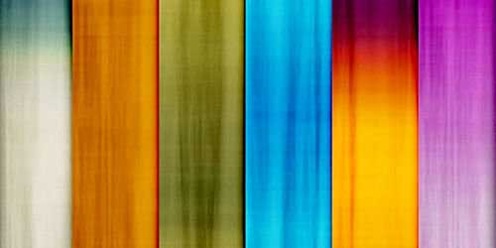
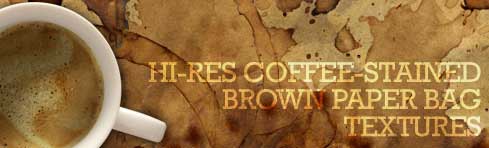










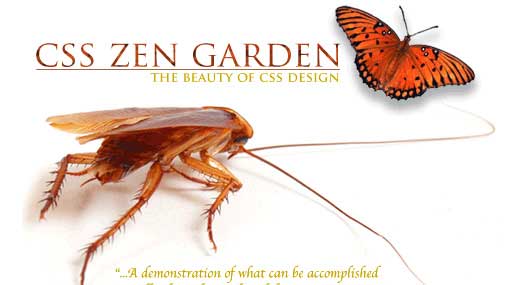


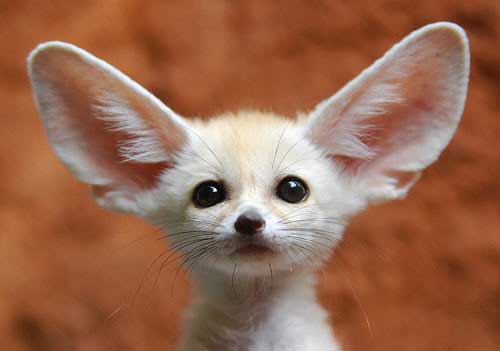





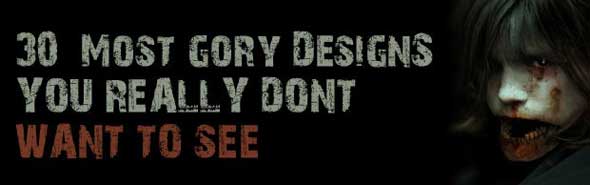
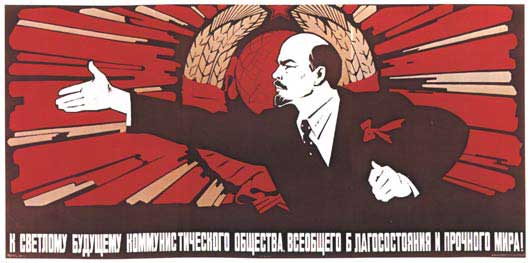












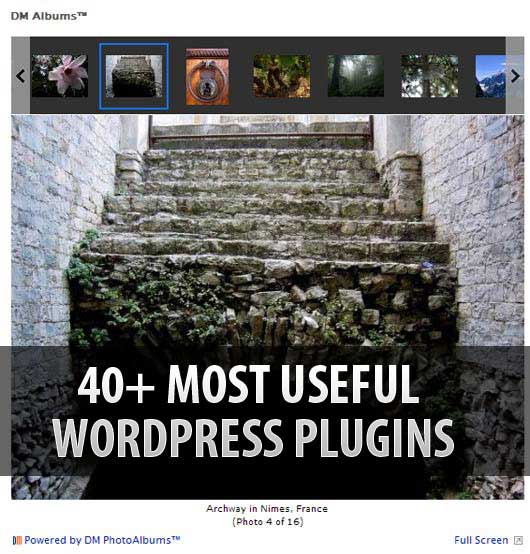



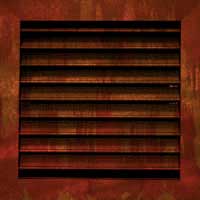



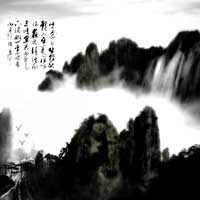










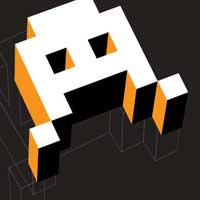


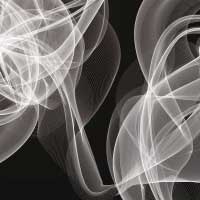






that was a huge collection
Thanks for the RT 🙂
hi its nice collection.
Thanks and welcome back to animhut 😆
and Apple Mouse one is the best.. ta”Where are you pointing”
.-= Taranfx´s latest blog ..Transform Ubuntu to Windows 7 =-.
ad did you check out hte latest apple magic mouse, it has lots of features, some blog is giving giveaway, try to search it 😉
.-= sriganesh´s latest blog ..Best RoundUp of October2009-1350+ links =-.
yea! I wrote a Review for it a while Ago
Magic Mouse Review
I own it for a while now. Multitouch is great but takes some time to get used to.
.-= Taranfx´s latest blog ..Install Snow Leopard on PC [using USB] =-.
I am expecting more
.-= Taranfx´s latest blog ..HTC HD2 Hands-on Review =-.
sure i ll do 🙂
Useful roundup, I have found new articles that I haven’t seen before, well done.
.-= Tomas´s latest blog ..The First Month of Blogging =-.
Thanks and i am happy that you like it 🙂
.-= sriganesh´s latest blog ..Best RoundUp of October2009-1350+ links =-.
Nice collections Ganesh.. I love the “best roundup” concept ..cool! 🙂
.-= S.Pradeep Kumar´s latest blog ..3 Golden Rules For Buying A Domain =-.
thanks buddy and congrats on your page rank 🙂
.-= sriganesh´s latest blog ..Best RoundUp of October2009-1350+ links =-.
It is so cool to be included amongst the best. Thank you so much for featuring my post of delightful blog designs.
.-= j000´s latest blog ..28 Delightful Blog Designs That Will Make You Say WOW =-.
Thanks for your first comment here and welcome to animhut 🙂
.-= sriganesh´s latest blog ..Best RoundUp of October2009-1350+ links =-.
Well dude Congrats 🙂
This will surely decrease your bounce rate of your site 🙂
As Pradeep said nice concept , well i think we should also do same thing in our blogging field 🙂 🙂 🙂
.-= Sunil Jain´s latest blog ..Free Michael Jackson WordPress Theme =-.
thanks for you valuable comment 🙂
Hi,
great list and yeah great blog too. I’ve come here for the first and time and it looks great..
keep up the good work. 🙂
thanks for the comment
Awesome collection. One request, the link of 80 stunning background images is not working. I really wanted to check those backgrounds to implement in my new design. You can check my new theme at my blog.
.-= Ricky´s latest blog ..Remove Ikee iPhone Worm Easily[How-to] =-.
thanks for pointing the errors, i fixed it
i am expexting more.:)
very nice.i like.thnks 🙂
This is acceptable in terms of search engine optimization. Nada seems to irritate on them than that!This is exactly what was forewarned about ten years ago at the big hack con about google in 1993.