Its Christmas today and everyone busy with holiday woks and purchase, so i created a very simple tutorial on creating a Xmas ball in 5 steps, Any how you can download the source file in our last post, here you can learn how to create it simple now.
Step :1 Create a document 300*300px and draw a circle of 150px, the size of the document and circle dimension is your choice.
Tip:To create a document use Ctrl+N or file -> new
Step: 1-a, Fill it with Gradient #RGB – 29,172,67 and second slider value : #RGB- 9,54,10 and select Radial type.
Step 2:
Draw a holder with a pen tool above the ball and give the gradient type: linear. You can use black, white and gray color to make it as a shinny holder, which look like this:
Step 3:
Create a Hook by drawing the Inner Circle and give some dark gradient to look something different from the holder. Tip : the inner circle can be achived by placing two circles and using path finder delete it.
Step :4
Create a star using the star tool found inside the shape tool and click on the document to give the values, choose 5 sides- it will be better, however more side looks good too.
Step 5:
Its almost fininshed but the ball need some shinny effect, to get that draw a circle smaller than the xmas ball and give the
• gradient Type : radial
• Color Mode : CYMK
• Slider1 : CYMK-0,0,0,0
• Slider2 : CYMK-100,100,100,100
• Transparency Mode : Screen
And here the Final Output :
We have came to the conclusion and here is the collection of Xmas Ball for Download : You can download from this page





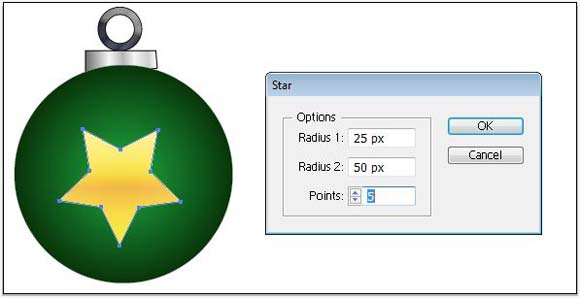









Quick, Simple and Nice. 🙂
.-= Vikas ghodke´s latest blog ..30 Professional Tutorials for Designers Using GIMP =-.
Thanks buddy 🙂 merry Xmas
Simple and neat…. thanks for the tutorial and set… love them!!
.-= Richie´s latest blog ..Create a dark glossy social bookmark icon in 5 simple steps =-.
thanks for the comment
Man, that’s really a simple and great tuto!
And I love your new theme.. ! And your new logo.. kudos.. 🙂
.-= S.Pradeep Kumar´s latest blog ..10 Famous Sites Banned By Digg =-.
Thanks for sharing, Merry Christmas.